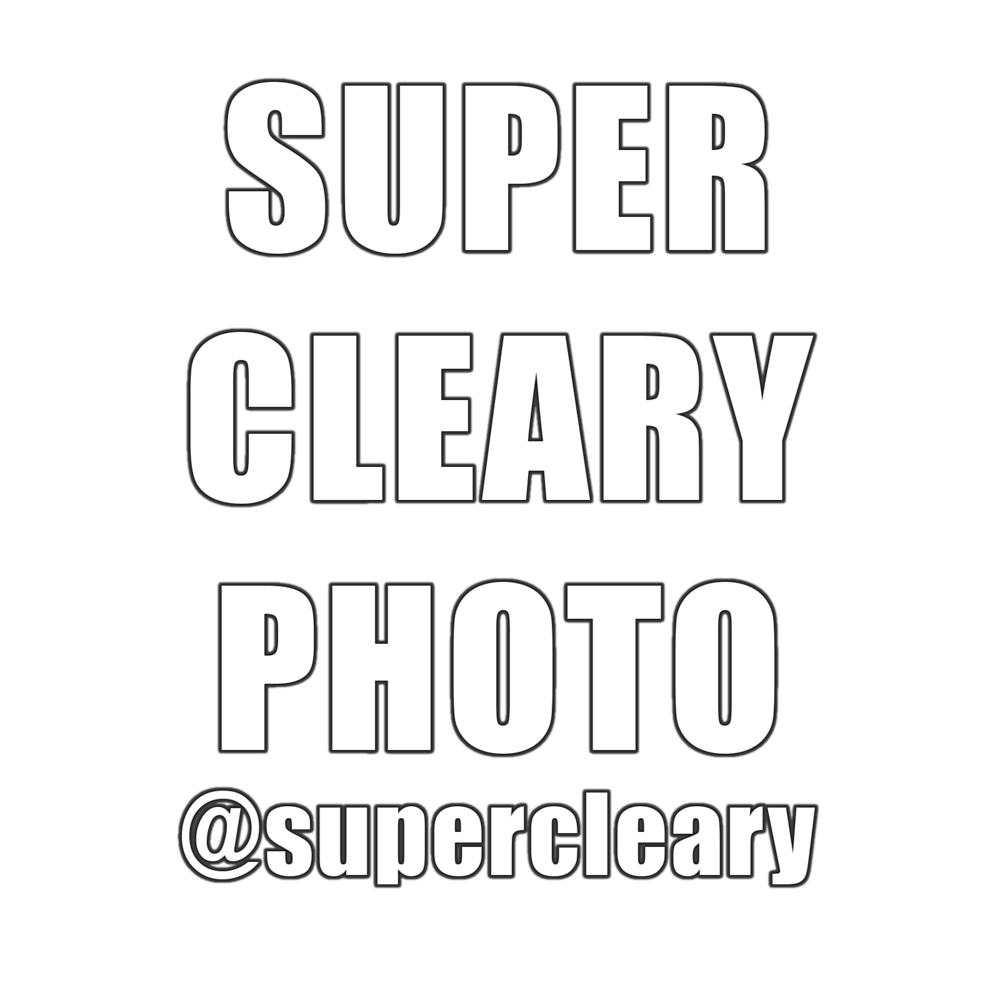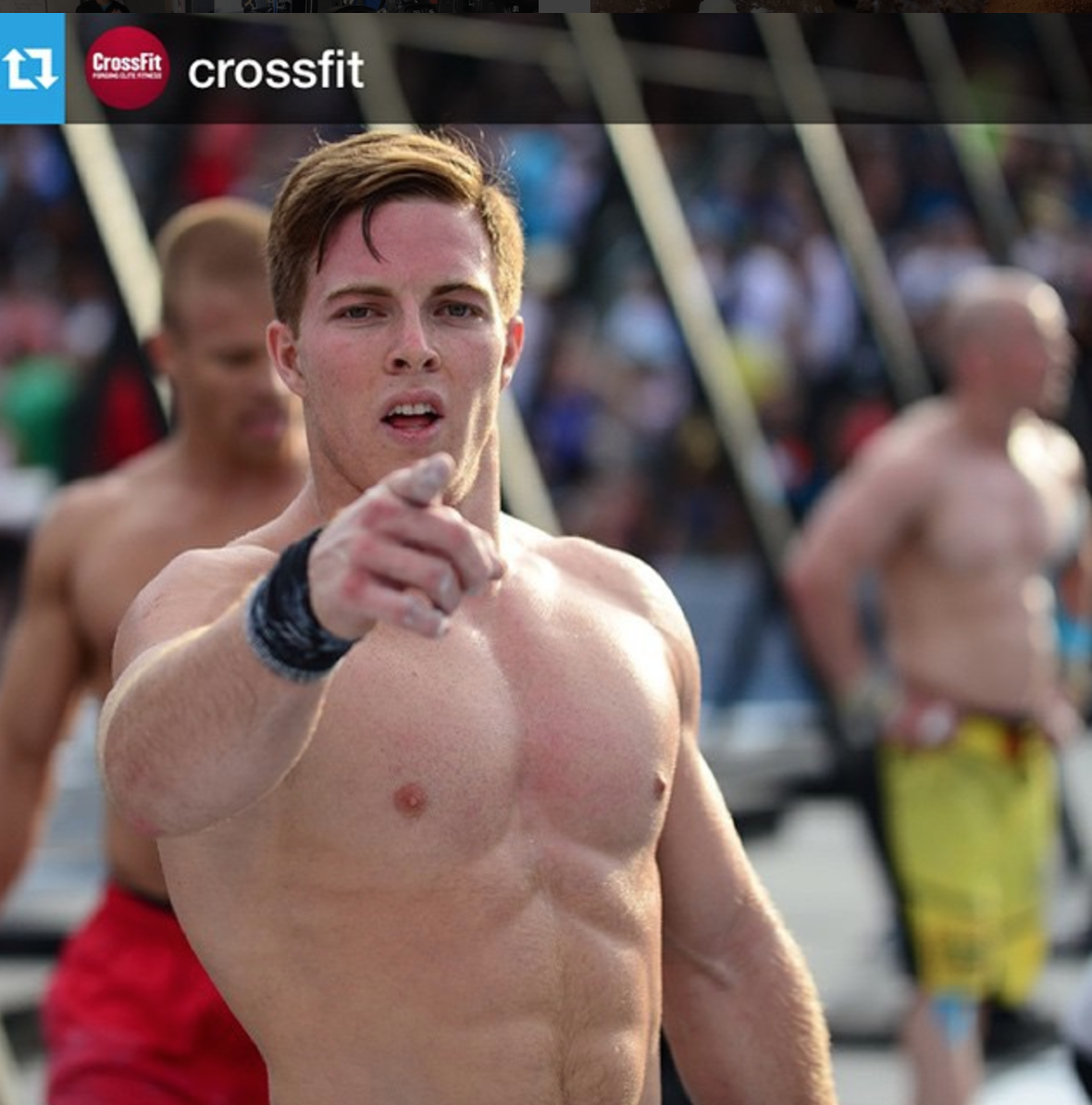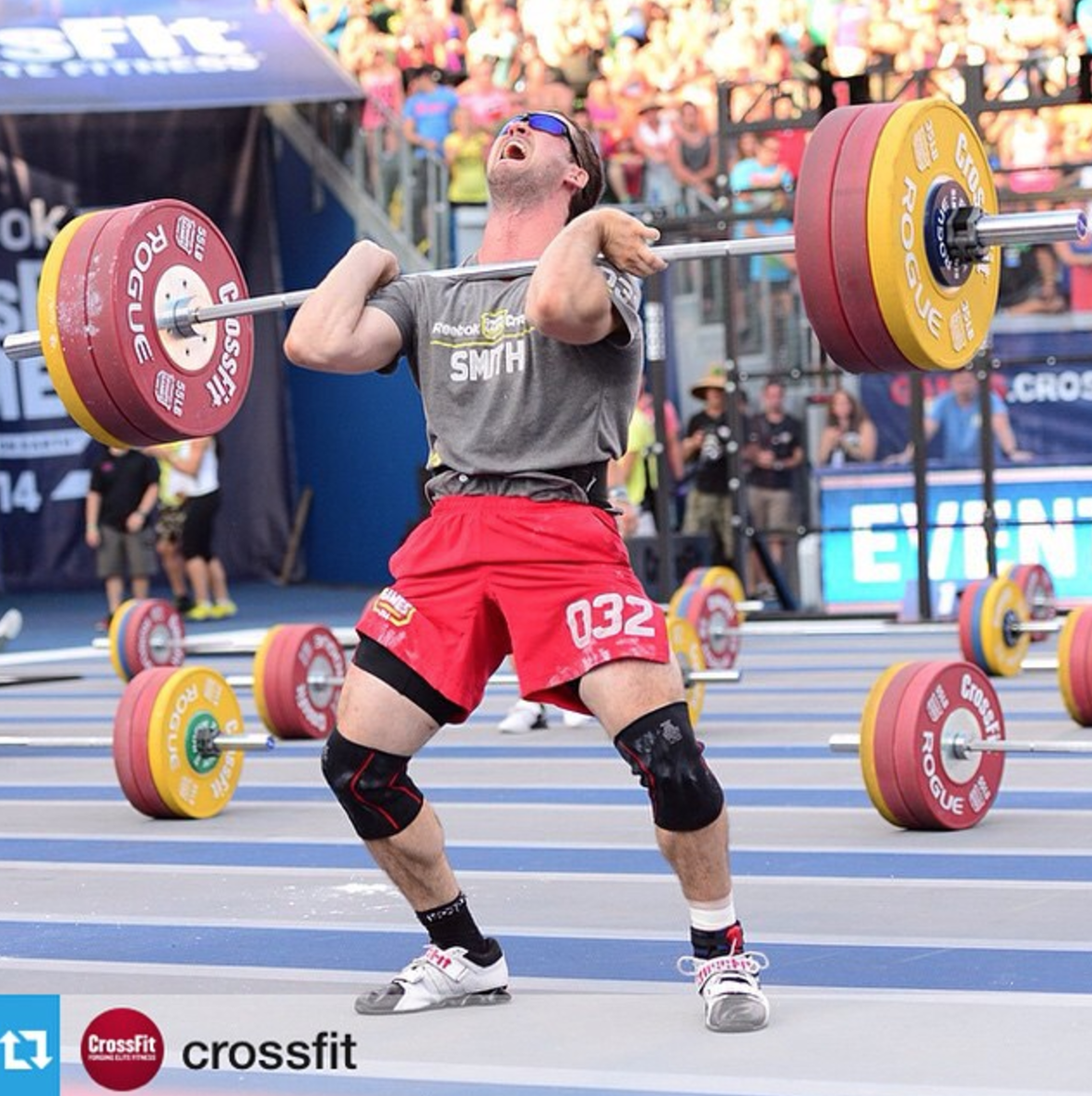Going out of order a bit, I was motivated to put this guide together after listening to Barbell Business talk about the importance of video marketing for established, or growing, gym. I'm going to go through a very concise, and hopefully clear, guide that will get you to delivering awesome video content in no time for your personal or business use.
Equipment required:
DSLR - Preferably something starting at the Canon T3i or Nikon D5300 (this is the first level of camera that allows for full manual video control I believe)
Lens - A wide zoom lens - whether a kit lens that came bundled with your camera, or something like the extremely useful 24-120 f/4. "Fast" 2.8 or fixed "prime" lenses are not necessary for video as you will rarely be shooting wide open. Other things to look for on a video lens: image stabilization, vibration reduction, or any of the other stabilizer systems that are now built into lens. This will help minimize handshake.
Stabilization - This could be a tripod, a monopod, a shoulder rig, a glidecam, or any number of other stabilizer systems. The biggest way to get away from amateur video is to get rid of the shaky "blair witch" look. A basic tripod or monopod with a quick release mount should be your starting point.
Audio - The other half of video that separates it dramatically from photo is audio. Good audio makes good video. Start with this classic Rode shotgun mic. The more interview work you start to do, you can invest in a lav mic.
Settings:
Anytime you choose to shoot video, select manual mode on your camera. If you don't want to know much about the why, skip to the bottom of this section for the basic go-to settings I'll use in 90% of all situations.
Getting the proper exposure in video is a bit different than just metering for the scene and then shooting. Without getting too deep into it, I'm just going to tell you the answer. The two big changes from photo to video are shutter speed and frame rate. Your frame rate will determine your shutter speed, so let's start there. Depending on your camera you're going to want to select the highest resolution that is offered at 60 frames per second. On my Nikon D4, that's 720, so that's what I'll select. On newer cameras, 1080 is also offered at 60fps, if I had that option I would select the higher quality offered by 1080.
Why am I selecting 60fps? I'll get into this briefly in editing, but 60fps allows you the option of silky smooth slow motion when you later export your movie at 23.9fps.
Next shutter speed. Your shutter speed is always double your framerate. On a DSLR shooting at 60fps, that means my shutter should be 1/120th of a second, but the closest we have to that is 1/125th, so that's where we lock it. Do not change this setting to compensate for changes in light
Aperture: DSLR video is great for the shallow depth of field you can create. A good starting point though to make focus a bit easier is 5.6. This offers a good balance between soft out of focus areas and keeping your subjects sharp while they move.
ISO: This is the easy part, because your shutter speed and aperture are basically locked, your overall exposure will be controlled by ISO only. Adjust accordingly until your subjects are properly lit.
Audio: Now the one additional setting that most photographers (myself included) will still often be baffled by. First things first, you need to use a separate mic. I've been using the Rode pro video mic for a few years and it's pretty much an industry standard for top-notch run and gun video. Once your mic is attached, you'll go into your cameras audio settings and set your level extremely low, it will depend on the camera and the mic, but usually a "2 out of 10" or something in the 20% area will work. Then on your microphone you'll have the ability to fine tune the audio settings. This can be a lot of trial and error, but the easiest way is to experiment but having your subject talk to the mic and make sure the camera's audio bars don't peak about the "yellow" range. Just like an overexposed image, "peaking" audio -- audio that gets into the "red" range -- is blown out and can't be fixed.
Go-to Settings Shortcut: Your starting point for all gym videos should be 60fps, 1/125th shutter speed, f/5.6, and an ISO based on your ambient light (adjust via live view). Audio is set very low in camera, and fine tuned on the microphone.
Setup your Shoot
So you need to have a vision for what you're trying to shoot. Let's say we're doing a coaches profile piece. I'm going to want clips of my subject working out, maybe hitting some lifts as well as some gymnastic moves. I'm also going to want to have an interview clip where I have the subject talking about what they do and how awesome they are.
Like a photoshoot, plan ahead and organize what you want and the order you want to get your shots.
I'll rundown this shoot:
Shoot subject working up to heavy weight on barbell movement
Shoot subject practicing different gymnastic moves
Do 5 minute sit down interview with subject after workout
Just like in good photo coverage, I want to get wide shots of each of these movements as well as tight shots. The fun that comes later in editing, is I can mix and match different takes to look like it was a single take from multiple angles. It all comes down to how simple or complicated you want to make the shoot.
Let's get back to the technical and how we're actually shooting. Let's say we're going rogue and NOT using any stabilization - like a tripod or shoulder rig - and we're hand-holding the camera. We need to start by being as steady as possible and moving the camera as little as possible. Once we have a shot framed up, we need to get our subject in focus. Autofocus does not work when shooting video, so you have two options: use back-button focus to set your focus (explained in much greater depth here) or dial in the focus yourself by slowly adjusting the focus ring on the lens. I would recommend using the back button to get focus and then lightly adjusting your focus with the focus ring if needed, but this will shake the lens.
So now, you should have your subject lined up, your exposure dialed in with your ISO adjusted, and your subject in focus by using the back button and then fine-tunning... action! Press that record button and then have your subject do their thing.
Camera movement: Once the camera is rolling, what now? My basic suggestion will be to move your camera as little as possible. Let your subject move through the frame you setup, but don't move your camera to chase them. Watch anything on TV or in the movies. When you break down what the camera is doing it is generally still. The only other camera movements you'll commonly see are shifts left, right, up, down, or tilts left, right, up, or down. You want to avoid moving the camera closer or farther away from the subject, and definitely don't want to zoom while you're recording. Pick a spot and lock into it. Have your subject do the moving. Then, move, reset in a different position, and do it again. Repeat this process a few times and you'll have a lot of different looks and angles to work with. A great way to get a lot of looks quickly, is to shoot a lift, and without moving anything, just zoom-in (or zoom-out). From the same setup, have the subject do the exact same thing again. Now you have what looks like the same lift, but from two different focal lengths. This is great to have in editing.
Keeping focus. Shooting at f 5.6, and depending on your distance to the subject, you should have about of foot of tact sharp in focus area once you set your focus. But if a subject moves towards you or away from you, they will leave that zone. Unlike photography, it's alright for a subject to be out of focus. The basic rule is that as long as they are in focus at some point in that clip, the brain will understand it and put it together. Of course we can be super artistic and do all sorts of out-of-focus clips, generally just make sure your subject is in focus more often than not. Go through this process with your subject. Changes up the angles you're shooting from - low angles always look great on athletes.
B-Roll: Just as important as great moving pictures of your subject are, b-roll is just as critical to really fill out a video. B-roll is really all the details. A close-up on the barbell... hands in a chalk bucket... a brand logo... the gym's sign... a wide establishing shot. These aren't requirements, but the more you do it, the more this really can add to what makes your video work unique.
The interview: While you could stop with the above clips and have a great hype piece put to music, an interview will really help finish the package. For this i would have my subject seated facing towards a good ambient light source. A window is always preferable, but any sort of soft light will help make for a flattering look without spending thousands on video lights. Once I have a location picked, and the lighting good, I'll set the camera up on a tripod across from the subject. Again, I'll check exposure and adjust accordingly. Have the subject just talk a bit and you'll be able to make sure your audio levels are spot on. Before you start an interview, always coach your subject to answer in full sentences, and provide a few examples. This is critical so that when you cut yourself out of the interview, the answers the subject says make sense on their own and don't require any explanation. From there, get into it with your subject, make sure to have a list of questions prepared and be ready to switch it up if they go in an interesting direction. Also make sure to ask your subject to repeat good comments they may have said, or ask them to repeat themselves outright. Often times, the second or third repetition of the same story will make it fresher and clearer, and they will say it with fewer "umms and ahhs."
There you have it. You're halfway done. You have in theory, great footage of for your coach highlight reel. Now comes the fun part: the edit. I'm not going to get too much into key clicking and color grading but just provide a basic idea of how to put the whole package together.
Depending on your skill level, start from the most basic and work your way up - iMovie before Final Cut or Adobe Premier. For the more simple hype reel, I'm going to look over my footage and trim each piece so it starts and finishes clearly, eliminating as much "dead time" as possible. I'll then arrange the clips in such a way that they tell a bit of a story - whether going from arriving at the gym, to warming up, to working up in weight, to finally hitting the big lift, or something else that shows a progression, not just random exercise. Once our clips are together let's find a clip of royalty free public license music (using rights-reserved music, i.e. basically every song you know, is a no-no.) and put it all to a beat. A little music will go a huge way in picking up the excitement in a video. As a basic editing rule, shorter is always better. One minute is a great target, if possible, condensing to 30 seconds will make for even more punch. You'll edit out all the fluff and get right to the meat.
I mentioned about FPS before so I'll explain that a bit. The "cinematic" style of video is 23.9 fps - that's what you see in the movies. That's the frame rate I'll usually set my projects to when I'm editing. So if I recorded all my clips at 60fps, the editing program will convert everything down to 23.9 to match. But, and this looks great with action, I chose to slow down a clip my 50%, I'll have more than enough frames to get a silky smooth slow motion effect. If I shot my clips at 30fps, and then I tried to slow them by 50%, I would be "missing" frames, and the video would be choppy. While shooting at 60fps may take up more memory in the short-run, I'd rather have the editing options later on.
If we're going to get a bit fancier, let's cut that interview clip in and out. Begin the video with some of that b-roll and then a cut to the interview, as the answers start coming out, cut in with a progression of training clips, and maintain that voice over, perhaps occasionally cutting back to the subject. This will create an extremely professional looking effect that can be very easily achieved as you get more comfortable working with your editing software of choice.
Last but not least, let's talk transitions and text bumps. All good videos should begin and end with a fade-in and fade-out, same thing with audio. Generally with action, no transition is necessary between clips, but if we're going between an interview clip, a cross dissolve will create a smooth look. Again these aren't hard rules, but these are the finishing details that can take your work to the elite level. Finally, text and graphics should be used certainly at the end of a video, whether to advertise the business, a website, the client, or just your awesome production company. Text can also be placed through the video, as well as the start. Again, using dissolves to transition text and graphics in and out will smooth the overall look. All that's left is exporting and uploading to youtube, vimeo, and instagram (15 seconds or less).
Highlight Reel Breakdown