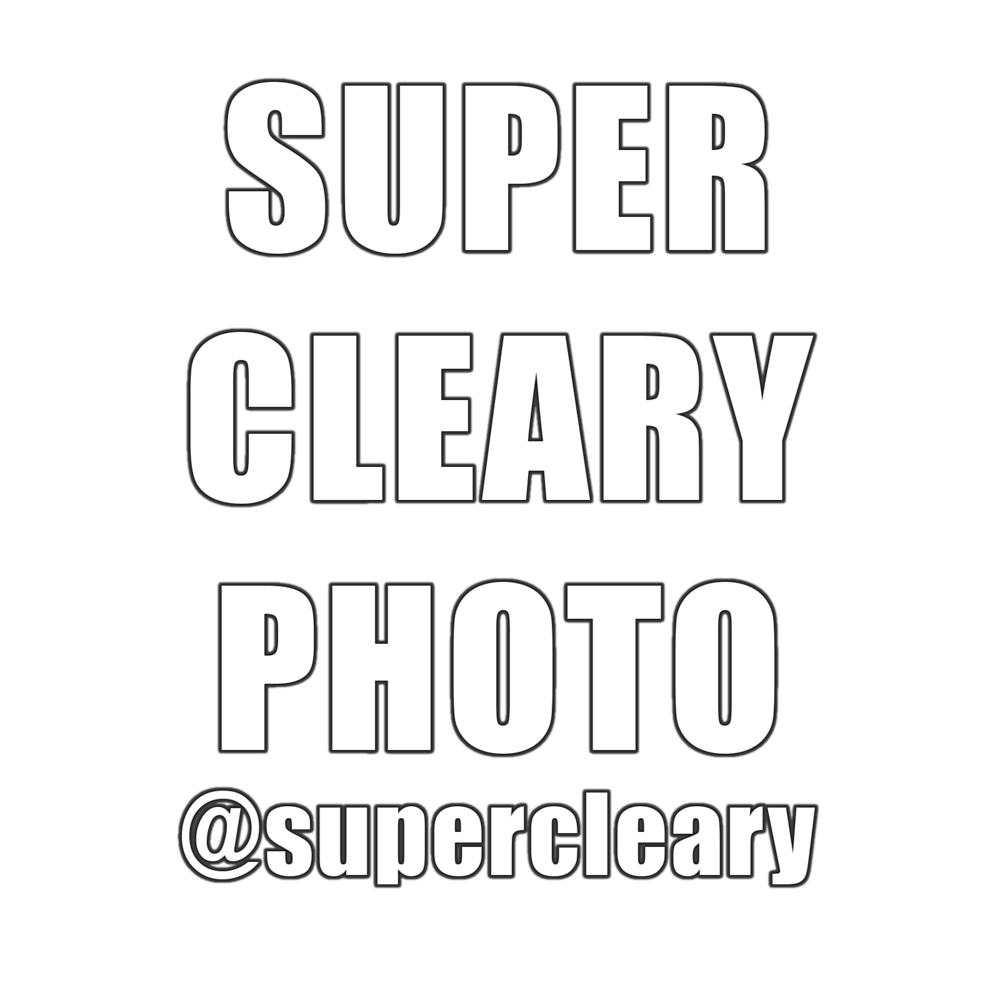More and more, photographers on the job are asked by clients "oh can you also do a quick video?" And more and more, photographers are branching out into video and saying, "yes." As someone who has made that same move, I'd love to spell out a few tips to help make quick video edits that don't suck, coming from someone that has made every conceivable error. I'm going to talk more about broad concepts and ideas here as opposed to settings and nitty gritty video editing. If you're looking for tips on that too, please comment below and I'll get to it!
For a quick start on on shooting DSLR video, please refer to this PhotoFit post
Story
The single most important part of a shooting a video edit that doesn't suck is this: you have to tell a story. If you remember nothing else, when you shoot a video, it always needs to tell a story, no matter how long or how short. Every story has a beginning, a middle, and an end, so use that to help plan what you're trying to shoot. That is far more important than camera settings, technical skill, or equipment. Once you have an idea of what your story is, you can move on. Because a video is a story, plan what you're trying to do, and then what types of shots you will need to tell that story. Don't just point a camera and hope something will develop. Certainly, as a shoot continues or in the edit process, you may change what your vision is, but going into a shoot without a direction will almost always lead to a disaster.
Basic Setup
You need a camera and a way to capture audio, whether that is the on-board microphone or something added on. You also need some way to stabilize your camera, whether that's your hand or something fancier. With video, lighting is even more crucial, try to have your subject lit by natural light, whether parking them next to a window or an open garage door, or you can get fancy adding lights.
Camera settings essentials: pick a frame rate (it's pretty standard to shoot at 23.9 for a "film" feel), and set a shutter speed that is double that frame rate (this can't be changed). Example: setting a 23.9 shutter speed means you lock in a 1/50th of a second shutter speed. These two settings go hand and hand, and can't be changed without changing the other. The rest of your exposure works just like in a photo so set accordingly. White balance matters more in video because it can't easily be changed in post. Make sure to preset a white balance based on your scene so it doesn't "shift" as the shoot develops if you leave it in auto.
Focus. Like in photo, your shots need to be in focus. One of the fun parts of video though, is your subject does not have to be in focus at all times during a particular clip. Generally, as long as your subject comes in focus during some point of your clip, the shot will "make sense" to the viewer. This can be used to great artistic extremes, but for your general video work, you want to make sure your shots are actually in focus most of the time. To help facilitate that, shooting at apertures between f5.6 and f8.0 increase your depth of field, and make the job of focus much easier on fast moving subjects.
I'll include this in your "setup" as well, how long do you plan your edit to be? Generally, shorter is always better. Long videos get skipped, if you can get your point across in 15-30 seconds, you likely have a more compelling video that people will actually watch. Knowing how long the end result will be will also help you know how much you need to shoot and what the critical shots are going to have to be.
Shot List
So you have a story and your gear is setup: onto your shot list. When you take a photo you have to compose the shot and then everything is captured within it to tell the story in one frame. With video though, you need to tell the story by compiling different types of shots - whether tight/medium/wide, and through motion.
Whether you use them in the final product or not, it is essential to include the three main camera shots: wides to establish the scene and orient the viewer about the space and what's going on. Mediums to bring the camera closer to the subject and connect better, and finally tight shots to highlight details and critical moments.
Motion is a huge subject in videography and I'm just briefly going to touch on what I think works and what to avoid. Generally, don't move your camera during a shot. Let the subject move through the frame, but leave the camera locked in a position. Using that as a guiding principal though, motion can then be introduced to add to the story. Motion in practice looks like a few different thing, pans, tilts, zooms, and different types of slides. All of these movements should be done in such a way that they are adding to the story you are trying to tell. Just like in the balancing of shot selection between wide/medium/tight, one should also be careful to make sure there is a mix between stationary shots, as well as motion shots, while mixing different motions. A really easy way to see these concepts in practice is to watch literally any movie. You're going to see this mix - the camera stationary, the camera moving, close-ups, wide shots to establish, details.
Let's really get into one of the only technical areas I think every photographer turned videographer needs to read, and needs to read over and over: stabilization. When you shoot video, you have to stabilize your camera or you will almost always have the "blair witch" look to your shots. Every slight vibration and twitch are amplified ten-fold and your shots look amateur when you simply point and handhold your camera. I'll go through different ways to stabilize your camera and pros/cons of each.
Handheld: Should only be done in an emergency. Shots will generally be very shaky and tough to use. Ways to mitigate this are to first lean against something, or better, prop the camera on a sturdy surface and then don't move.
Shoulder Rig: A shoulder rig is a series of components that will have the camera on a base plate, some rails, and then either resting on your shoulder or against your shoulder to help stabilize the camera. Shoulder rigs allow for "run and gun" style shoots where you need to move often to setup for different shots and include a lot of flexibility. They help in reducing shake in dslr shooting, but I've found them to be more trouble than they are worth. They are usually costly and often impact the composition of the shots you're trying to create because of the position of the rig on your body. Further, because the rig is only as stable as your body, vibration and shake can very easily creep in still.
Monopod: I think the video monopod is probably the best go-to for dslr video shooting. They are cheapish and can help achieve almost every shot you're going to be looking for, including some basic camera movements. By planting the camera on top of the monopod and then composing your shot, all shake and wobble is gone from your clips. They are also small and light and can easily be repositioned to change height and angle of shots. The only real drawbacks is more complicated moves like slides and zooms aren't possible.
Tripod: Like a monopod, this is the gold standard for stable camera shots. More sturdy than a monopod, a tripod will produce even smoother, cleaner shots, but it comes at the expense of greater setup time, and less flexibility. Other than your tilts and pans, camera movements aren't feasible with this setup.
Gimbals: Now we're getting fancy, and into the "hot" video tool of the times now. Gimbals are devices, whether motorized or just using a balance system, designed to keep a camera stable while the rig moves. Examples include the Movi, Ronin, Osmos, and Glidecam. Ranging from very expensive to cheap, these all work on the same principals to "float" the camera to create amazingly smooth and stable camera motion. The majority of videographers in the CrossFit space now work to some degree with these rigs because they allow for the shooter to help keep up with the dynamic movements of the sport. I've worked extensively with a Ronin and have found it indispensable.
There are several drawbacks to working with gimbals. First, because they require two hands to operate, focus can't easily be changed on the fly. As a subject moves, they can easily go out of focus, and unless you're using an extremely expensive gimbal setup, you cannot change focus during the shot to track the subject. Because of that, more narrow apertures with wider depth of field are used (like f8). That's great for making sure your subject is in focus, but now more and more of your background is in focus, sometimes creating more boring shots. Another drawback, and this is commonly a mistake of the operator and not the rig itself, is that shots pulled from this setup are always in motion. Yes, this is one of the best devices for stabilizing camera motion, but that does not mean every shot with it is required to include a pan/slide/zoom. Like any tool it should be used in moderation to have the greatest impact. And, while not technically a drawback, these rigs are usually heavy and complicated to setup. While not a dealbreaker by any means, other than the Osmos - which is little more than a stabilized camera phone - these rigs require preproduction to work with and can sometimes limit flexibility in some surprising ways.